Assalamualaikum
Smart board is a large physical display panel that can function as an ordinary whiteboard, a projector screen, an electronic copy board or as a computer projector screen on which the computer image can be controlled by touching or writing on the surface of the panel instead of using a mouse or keyboard. Typically, interactive whiteboards are used in lecture or classroom environments and the technology allows you to write or draw on the surface, print off the image, save it to computer or distribute it over a network. You can also project a computer screen image onto the surface of the whiteboard and then either control the application by touching the board directly or by using a special pen.
The benefits using Smart Board is you can draw or write on the board using different coloured pens or even fingers. The process of learning is seems to be more interesting where teacher can highlight the important fact by coloured pen. The smart board also can be easily controlled by touch the screen without the use of mouse on the computer. The teacher is not just sit to control the computer and at the same time explain to the student but will freely to move while conducting class. It will make student always be aware of their study when see the teachers is move around them.
Other than that, teacher will create drawings, notes and concept maps in class time which can be saved for future reference or issued as instant handouts for the lesson. Teacher will photocopy the handouts and pass out to the student. It can make student easily to have the notes of what they learn on that day.
But in my opinion this smart board also has disadvantages towards the applications of it. When the smart board is used for a continuous time, the function of it is disturbed where we can see it malfunction. So, when this happen we must calibrate it to make it function again.
, Interactive whiteboards are more expensive than conventional whiteboards or projector and screen combinations. It is not relevant to each school to have a smart board because the highly coast to get. Their surface also can become damaged, and necessitating expensive replacement. If remote access is allowed, some users may be tempted to send disruptive comments or drawings to the screen.
This board are ideal for small group, collaborative work, where several people can cluster around the board and interact with it as they develop ideas, work with an application or reconstruct an image. However in larger groups there may be problems associated with height and positioning. To be used interactively, the board has to be low enough for all parts of it to be within reach. This often mean that it must positioned so low that users in the back of a room without ranked seating cannot see the whole board. Some boards have portable pads that can be used as remote controls to overcome this problem, but this adds to the cost.
Thus in my personal opinion, to have a smart board for each school is not a necessary in this time. We have another more option to make process teaching and learning more fun. Government must think and list out the advantages or disadvantages having this kind of technology in our educational system.
Benefit Of using Interactive White boad is :
Real Time Response
Engaging Visuals
Record of Lessons
Easy to Use
As the conclusion, Smart Board makes my lessons more fun and interesting. Using the technology in learning activity avoid me from getting bored.


 InTeRaCtivE WhITe BOArD
InTeRaCtivE WhITe BOArD.jpg)



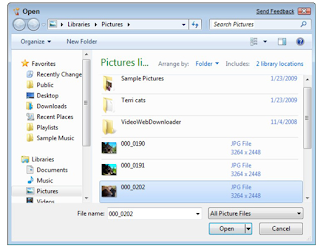


.jpg)








